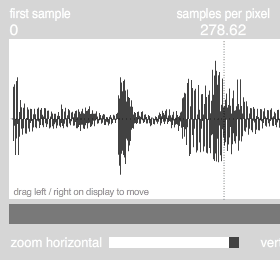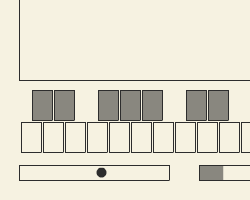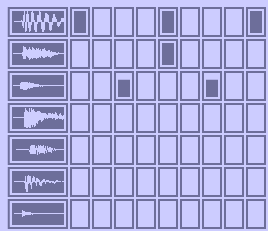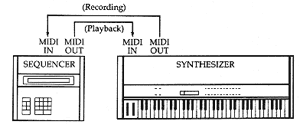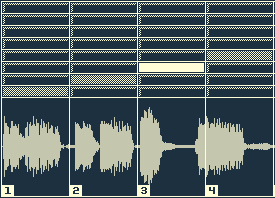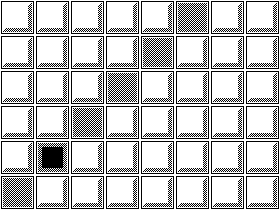As a next project I want to make a simple drum machine. Several tracks that each play a different drum sample and each track has sixteen steps. Just like a Roland 808 or the main step sequencer in FruityLoops. It’s nothing complicated but it made me think about how to store the patterns the drum machine plays.
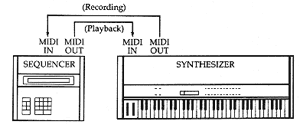
MIDI
I’d like to put in an XML file all the information about how many patterns there are, how many tracks, which sound plays when and so on. But I want to keep the file as flexible as possible. It must be easy to later change the length of a pattern to 32 tracks, to add melodic patterns, notes of different length, filter settings… Whatever I need I want to be able to include in the file.
Then it occurred to me that such a file already exist: MIDI!
MIDI has been around since 1982, and today still is one of the main formats for music. Besides channels, notes and timing it can hold all kinds of extra settings as “Control Change” values or “System Exclusive” messages. Very general and flexible and just what I need. Only, MIDI is no XML. And Flash can’t read MIDI files. So I googled MIDI and XML and found I’m not the first to need MIDI in an XML form.
As far as I’ve been able to find two standards exist to format MIDI as XML:
Continue reading